Your Jabra Elite 3 earbuds deliver great sound quality along with comfortable usage, yet you need to perform standard maintenance along with cleaning procedures to achieve peak performance.
The continued use of your earbuds allows earwax, together with dirt and sweat, to accumulate, which affects both their functionality and lifespan. These guidelines explain the most effective methods to care for your Jabra Elite 3 earbuds, which will keep you enjoying great sound output.
1. Turn Off All Your Jabra Elite 3 Earbuds
Start your Jabra Elite 3 earbuds cleaning process only after ensuring they are powered off. Originally, powering off the earbuds before cleaning defends both the user from potential harms and also provides crucial defense to the internal delicate elements. Your Jabra Elite 3 earbuds need proper storage by either putting them into their charging case or turning them off through the power button.
2. Clean the Earbuds’ Exterior
Dust and dirt frequently build up on the outside portions of Jabra Elite 3 earbud surfaces. The exterior of Jabra Elite 3 earbuds needs cleaning with a microfiber cloth. Microfiber cloths serve as an excellent cleaning tool since they are gentle on surfaces without causing any scratching. For proper maintenance, clean the charging ports and buttons as well as the mesh found on the speakers.
The microfiber cloth requires dampening either with water or a 70% alcohol solution. Do not apply excessive liquid when cleaning because water can enter the earbud structure to damage internal elements.
3. Clean the Ear Tips
The ear tips represent the main buildup area of your Jabra Elite 3 earbuds since they consistently touch your skin and ear canal. A toothbrush or similar soft brush tool enables you to gently take off dirt and earwax buildup together with excess debris found on your ear tip surfaces. Harsh chemicals should be avoided since they will damage the material of the ear tips. Verify that ear tips have complete dryness before you replace them in your earbuds.
4. Clean the Charging Contacts
Maintenance of the charging contacts on Jabra Elite 3 earbuds remains essential because it ensures appropriate battery charging functions. The charging pins gradually build up dirt and dust that cause both poor charging effectiveness and connection problems.
Clean the charging pins on Jabra Elite 3 earbuds with a dry cotton piece without applying force. Handle the charging contacts with care since they remain sensitive to pressure. Use a swab soaked in isopropyl alcohol lightly dampened for cleaning tougher grimes on the contacts.
5. Deep Clean the Speaker Mesh
Dust, together with earwax and multiple other particles, tends to accumulate on the Jabra Elite 3 earbud speaker mesh, causing sound interference. A soft brush or a cleaning tool made specifically for earbuds is the recommended instrument for mesh cleaning.
A soft touch with the brush should eliminate any debris or dirt found on the mesh surface. Using sharp tools poses a danger to your speaker mesh because they will cause harm to its sensitive structure. The earbuds require complete drying time before they become ready for next use.
6. Storage and Maintenance Tips
Regular storage of Jabra Elite 3 earbuds in their charging case stands as the essential method to maintain their condition throughout their inactive time. Regular placement of your earbuds inside their charging case will shield them from both contamination and physical problems. The charging case both preserves the power of the earbuds while preventing loss of them in the environment.
You should avoid letting your earbuds encounter either hot or cold weather conditions or high humidity. Optimal performance will be maintained by keeping your Jabra Elite 3 charging case free of any debris.
7. Check for Software Updates
Maintaining the firmware update on your Jabra Elite 3 earbuds remains critical because it completes physical maintenance with software updates. The company Jabra provides regular updates that deliver better performance, bug fixes, and a better user experience for their products.
Users can access firmware updates by downloading the Jabra Sound+ application to perform the earbuds' firmware upgrade through the provided prompts.
8. Avoid Moisture Exposure
Exposure of Jabra Elite 3 earbuds to moisture and sweat should be minimized even though they possess water resistance abilities. The Jabra Elite 3 earbuds need proper cleaning with a dry cloth after using them for physical activities that trigger intense sweating. Keeping your earbuds dry requires you to wipe them with a microfiber cloth followed by complete drying time before placing them inside the charging case.
Final Thoughts
Follow these upkeep recommendations to preserve your Jabra Elite 3 earbuds for long-lasting, high-quality performance and comfort. Regular cleaning therefore helps prevent performance issues while lengthening the device lifetime.
The best cleaning products along with maintenance solutions for Jabra Elite 3 earbuds are available at Flashify. Your earbuds will last longer and produce superior audio if you maintain them properly.
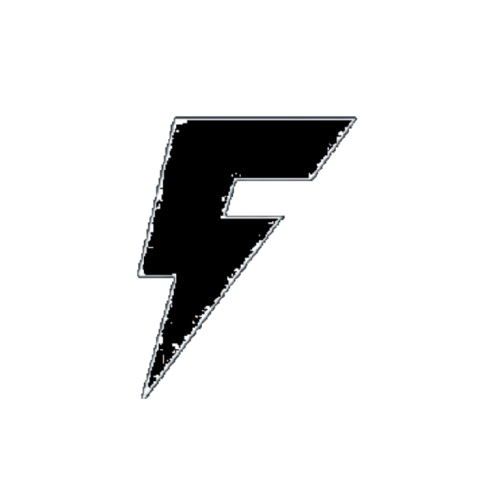


 Chat with us
Chat with us
Leave a comment
This site is protected by hCaptcha and the hCaptcha Privacy Policy and Terms of Service apply.